


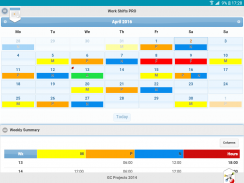
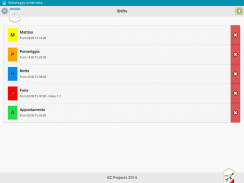
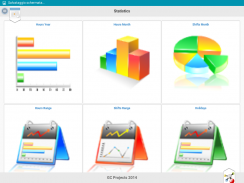



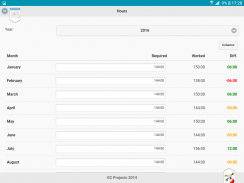
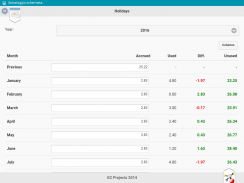
















Work Shifts LITE

Description of Work Shifts LITE
Work Shifts LITE is a scheduling application designed for users to manage their work and non-work activities effectively. This app, available for the Android platform, provides a variety of features that facilitate the organization of shifts, making it suitable for various professions and personal needs. Users can easily download Work Shifts LITE to access its functionality.
The app is characterized by its user-friendly interface, which allows users to navigate through its features seamlessly. It supports the management of different shift types, including regular shifts, overtime, holidays, and sick leave. This flexibility enables users to tailor their schedules according to their specific work requirements.
Customization is a significant aspect of Work Shifts LITE. Users can create personalized shift templates that automate the process of inserting shifts into their calendar. This feature is particularly beneficial for those who have recurring shifts or specific schedules that need to be maintained regularly. The ability to differentiate between various types of shifts in the calendar enhances the organization of one’s work life.
Shift management is straightforward within the app. Users can quickly insert or delete shifts, as well as manage breaks efficiently. This capability ensures that users can maintain an accurate record of their work hours and breaks without hassle. Additionally, the app allows users to specify work locations and add notes related to shifts, providing a comprehensive view of their work commitments.
Advanced statistics are another feature that enhances the usability of Work Shifts LITE. Users can access detailed analytics regarding their shift types and schedules. This feature allows individuals to track their work patterns over time, making it easier to identify trends and make adjustments as necessary. By having access to this data, users can make informed decisions about their work-life balance.
Exporting data is also supported in Work Shifts LITE. Users can export their shifts and events in CSV format, which allows for personal processing with spreadsheet applications like Excel. This feature is useful for users who wish to analyze their schedules further or keep detailed records of their work hours.
The app's design is intuitive, making it accessible for users of various skill levels. Whether individuals are tech-savvy or not, the straightforward layout and functionality aim to reduce the learning curve associated with new software. This emphasis on ease of use helps users focus more on their scheduling needs rather than navigating complex features.
Work Shifts LITE is adaptable to various work scenarios. It can be utilized by individuals in diverse fields, including healthcare, law enforcement, and hospitality, among others. This versatility ensures that the app can cater to a wide audience, regardless of their specific work environment or scheduling requirements.
Moreover, the app encourages user feedback for its continuous improvement. Suggestions for the development and optimization of features are welcomed, highlighting the developers' commitment to enhancing user experience. This collaborative approach ensures that the app evolves according to the needs of its users, thereby maintaining relevance in a dynamic work environment.
In terms of accessibility, Work Shifts LITE can be downloaded conveniently, making it easy for users to install and start organizing their schedules quickly. The app’s functionality aims to streamline the scheduling process, allowing for a more structured approach to managing work hours.
Users also have the option to utilize color-coded shifts, which can simplify the visual representation of their schedules. This feature aids in quickly identifying different types of shifts at a glance, contributing to better time management.
The app’s focus on shift differentiation allows users to categorize their work commitments efficiently. By having a clear distinction between regular shifts, overtime, and leave days, individuals can better plan their personal time around their professional responsibilities.
Incorporating all these features, Work Shifts LITE stands as a robust tool for anyone looking to manage their work hours effectively. Its combination of customization options, detailed statistics, and user-friendly design positions it as a valuable resource for managing complex schedules.
Ultimately, the app’s ability to adapt to various needs and provide essential tools for organizing shifts makes it a practical choice for users seeking to enhance their scheduling efficiency. By keeping track of shifts and providing insights into work patterns, Work Shifts LITE empowers users to take control of their work-life balance.























